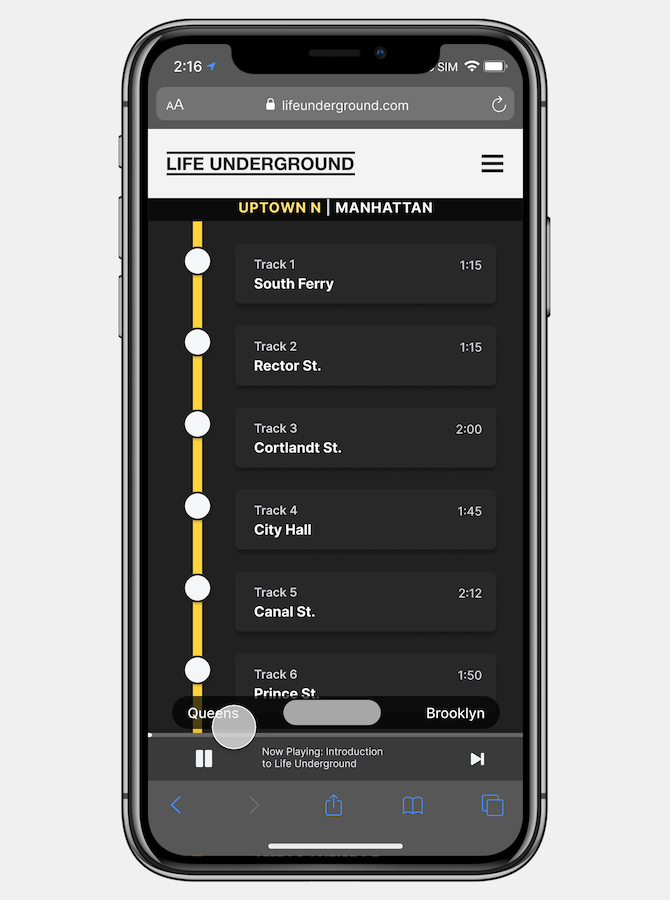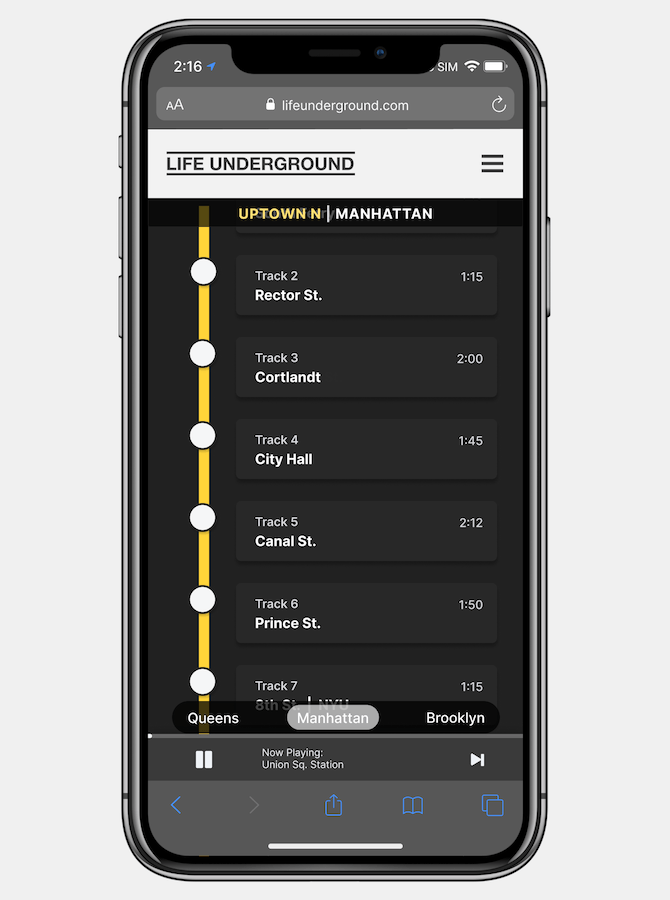Features Overview
Find Your Station
As you wait on the platform, navigate to your journey’s playlist with two simple steps. Just select your train line, your direction then scroll to find the station from which your ride begins.
You have the option to listen to a minute long introduction soundtrack that guides you through the experience. The 1 minute track, which you can hear on the project page, instructs you on when to click on the station to start your experience, and when to initiate the end of it.
Once your train is approaching the platform edge, press on the track you wish to start at and the rest will autoplay as you are transported through the tunnels.
switch between boroughs
The tracks on the playlist are designed in order according to the direction you are heading. Skip the tedious scrolling and easily find your station by hopping between the boroughs via the bottom hovering bar.
Change lines
If your journey requires you to switch lines, we’ve got you covered.
The app allows you to have a custom experience for your personal trip, by seamlessly redirecting you to the next playlist.
The once you’ve switched playlists, you will find the playlist is already displaying the station from which you switched. You will also see that the title of the current track will change to indicate that you are still listening to a track from your previous line.
When you wish to begin your ride on the next line, once again just click on the station to start the auto play.
End Your Journey
As your train screeches to a halt at its final destination, simply click the exit button, and ease out of the experience.
The playlist will stop auto-playing when the track your listening to ends, unless you’ve clicked on it by mistake and are “Not Leaving Yet”, in which case the tracks will resume playing.
The end screen allows you to contribute to the project with your own story or observation. This page allows you two options: you may call in and leave your own voicemail to the playlists, or alternatively submit a written contribution to whichever line you wish.
By calling the number and leaving a voicemail, your voice could potentially be featured in the weekly updated playlist.
contribute & find out more
The menu located on the top right of the nav bar allows you to navigate to the contribute page without needing to listen to a playlist, as well as learn more about the project.
The about page gives the user a brief explanation of the project and a link to access the full project documentation.